After an upgrade to Oneric it is noticeable that the user management application is kinda downgraded-- something that really pissed me off !
Earlier today I had to switch to windows 7 on virtual-box to check the compatibility of my websites on IE, and thats when I noticed my USB drives not working on any of my virtual-box OS's, the reason and the solution to this was clear enough, there was an error message about adding the current user to virtualbox users group. Since the user group management app on ubuntu had nothing to help me with, I had to do this manually.
Here's what you need to do.
Open group config file from the terminal by typing in:
sudo gedit /etc/group
Add your system username to the vboxusers group. In the below screenshot I have put my user-name change it to yours.
After adding your user-name to the group make sure you save the log file, and logout or restart the system.






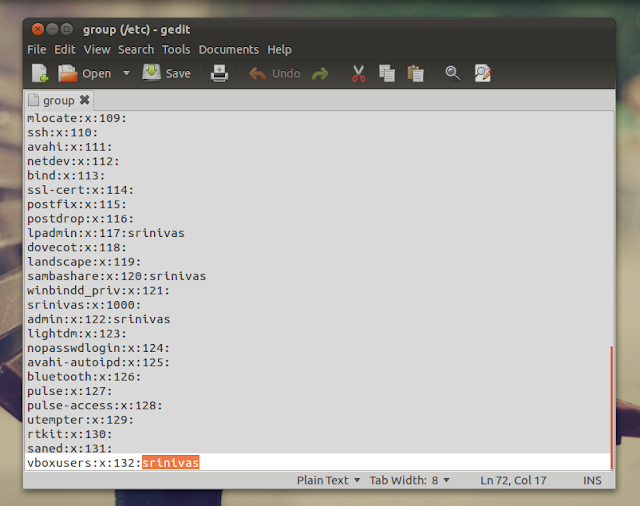











0 comments:
Post a Comment