My upgrade from 11.10 to 12.04 went smooth without any issues. But after a reboot I found the new UI uncomfortable to use, it felt as if it had lost its magic touch.
I was able to fix the launcher bar by installing window dodge behavior from webupd8. Then I noticed the right-click context menu having a white background. It jus dint work for me I needed the dark interface back.
So I looked for a fix on various forums and websites and found this github repo which had a modified version of the Ambiance theme that changes the right click menu to a dark background.
And as a bonus I also found this website which had a modified version of the Ambiance theme for changing the default nautilus sidebar to a dark background.
I really liked both these features and tried combining them both in a single theme. And so by using both the themes I was able to achieve a perfect blend of the Dark Ambiance theme.
To install Dark Ambiance theme on Ubuntu 12.04
- Download this file and extract it to home/username/.themes
- Use ubuntu tweak tool or the My-unity tool to change the theme.
--
Note: You may have to logout or restart the system to see changes.




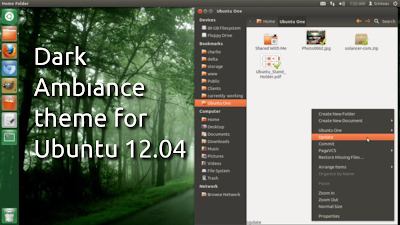










12 comments:
Great! I was looking exactly for that.
Thank you!
Greetings from Brazil
Thank you very much!
Does anyone know of a way to change the color of the gnome terminal's tab bar and Unity's scrolling elements to match this theme? I mean these things: https://i.minus.com/jbtGSubL7UY1X5.png
Oh, and the scrollbars that appear in applications that do not support Unity's scrolling-what-ever-its-called-thingy, like Gimp, should be dark, too.
Excellent Work! Thank you so much for creating this theme. My eyes were starting to burn from all the white madness of 12.04.
Found this theme through AskUbuntu ( http://askubuntu.com/a/127216/18612 ) and just wanted to say I like it very much! I was stumbling along with my own dark sidebar Ambiance mod, with no idea how to do the menus, and I stopped working on it after I found yours, which is almost exactly what I wanted. (I say "almost" because I think the sidebar text for an inactive Nautilus window is still a bit too bright, and should probably be closer to the text color used for the window titlebar and breadcrumbs). Again though, thanks for the good work!
Nice work !! Using your tweak now :)
Have one question though.
When I was on 10.10 I had changed Ambiance theme "to get application logo at top left corner of windows"
The setting I used earlier was: http://ubuntuforums.org/showthread.php?t=1576605
These are no longer working in 12.04 :(
Any ideaz how to fix it ??
Any plans to tweak this to look a little better on 12.10? Looks great on 12.04, but many of the buttons look a little strange on 12.10. Fantastic theme, by the way!
@Mandor I haven't upgraded to 12.10, so I didn't get a chance to tweak the theme yet but I'll install it on virtualbox and give it a try.
Our Consultancy Dominate with SEO services provide research, analysis and recommendations for all websites, but especially for those having difficulty with their Search Engine visibility.
Web Sites we design are responsive to mobile devices. Need Web Development? an Online Store? My IT Guy can Customize Web Forms with the ability to Store and Search the Database, Accept Signatures, Take Service Request, Registration Forms, all secure with many more possibilities.
Great article, thanks for sharing such a nice article. Am a great fan of your blog, I Appreciate you to write more interesting articles about Web Development technology. ecommerce website design services
Bro, the download link is broken. Is the file still available?
Post a Comment